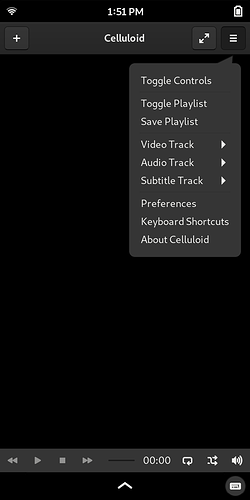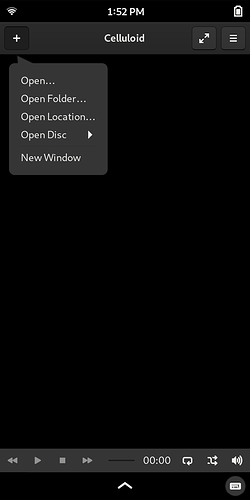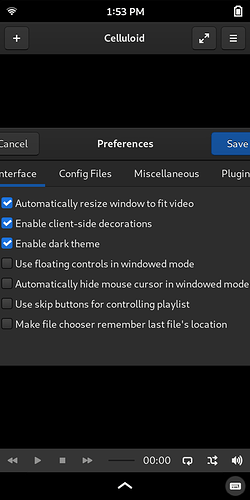Celluloid (flatpak):
Needs scaling down here:
Runs into problems here… Video playback is jerky, as if frames are missing. (That could be a nice special/artistic effect, though.)
But the color is off, too. Compare with the same video in VLC - this color is accurate:
Just to be sure the jerkiness wasn’t due to the fact that I was playing the video from my connected USB drive, I copied the file over to the L5’s hard drive…but it was still jerky.