A bit of background for testing this: So, I had some time on my hands (which didn’t last long) during spring and wanted to see if the VolTE problems and other modem related inconveniences could be sorted with an alternative modem. The Gemalto option had vanished but I still wondered if an alternative could be found. It turns out: almost…
Technical overview of SIM7600G-H-M.2 B key: SIM7600X-H-M2
Chip: Qualcom MDM9607 (same in BM818)
Size (mm): 42.0 x 31.4 x 3.8 (BM818: 42.0 x 30.0 x 2.3)
Voltage: 3.0~4.2V (BM818: 3.3~4.2V)
Max DL / UL speeds: 150 / 50 Mbps
GSM: 850/900/1800/1900MHz
LTE-FDD: B1/B2/B3/B4/B5/B7/B8/B12/B13/B18/B19/B20/B25/B26/B28/B66
LTE-TDD: B34/B38/B39/B40/B41
WCDMA: B1/B2/B4/B5/B6/B8/B19
Simcom SIM7600G-H is ALMOST suitable. It’s using the right connector, has all the right features and even a linux driver (with plenty of documentation) in kernel. The main upside, feature-wise, is that it’s a true global modem and covers all regions (except one rare freq), which may become more relevant as traveling increases again. The price is relatively low too (about 35-45€+shipping).
But, as it turned out, there are two reasons for the “almost”. The physical size is a tiny fraction larger than the space made for the BM818. This led to a physical hack to make the Sim7600 fit, as there is plenty of space once you remove a bit of plastic. See pics.
In addition to making the modem slot larger, the extra antenna connector cable needs somewhere to go.
Simple to do as the chassis comes off (it’s nice to have stuff connected with screws and not glue - thanks Purism ![]() ). The good thing is that I can still change the old modem back if needed (although the antenna cable connectors probably won’t take that abuse more than a couple of times).
). The good thing is that I can still change the old modem back if needed (although the antenna cable connectors probably won’t take that abuse more than a couple of times).
The modem works well after boot. The linux driver identifies it correctly in settings.
… and then we come to reason number 2. The modem doesn’t do voice calling out of the box (it does however do data very well). I haven’t found out why (is this a Calls thing, something about audio settings or just modem not co-operating - most likely, as it drops 4G to 3G when a connection is made). Unfortunately my skill (and time, which evaporated to other priorities) was not sufficient to get voice working (the features do include audio calls and there are references to that in manuals as well as forums). The calls get through but audio is not heard on either end. SMS is a bit iffy too (didn’t get operator prepaid balance info messages). AT commands seem to work but I wasn’t able to cipher how to use them to get what I want.
Sooo… If someone wants to tinker and hack an optional modem to work, here’s one option for a summer project. It was interesting to test and showed the potential of the L5. If anyone would want to use L5 with data only (SIP/VOIP calls), this is already an option.
For now, I think I’ll put this project on the shelf. I’ll list some of the links to pages (mostly about equivalent Arduino/Pi projects) that had some info and to all the documentation as a starting point for anyone else.
General info and support documentation:
- SIM7600-series model feature comparison and assorted documents (after signup):
SIM7600X-H-M2 - Assorted documents about SIM7600: https://simcom.ee/documents/?dir=SIM7600E
- FCC documentation: https://fccid.io/2AJYU-8PYA007
- AT commands: https://simcom.ee/documents/SIM7600E/SIM7500_SIM7600%20Series_AT%20Command%20Manual%20_V1.10.pdf (there is a 2.0 version also online, 460 pages)
- Hardware design: https://mt-system.ru/sites/default/files/documents/sim7600x-m2_hardware_design_v1.03.pdf
Linux documentation:
- Linux development guide:
https://www.waveshare.net/w/upload/b/b2/SIM7600_Series_Open_Linux_Development_Guide_V2.00.pdf - How to use linux driver: https://simcom.ee/documents/SIM5360/How%20to%20use%20linux%20driver.pdf
- How to integrate linux NDIS driver: Techship - FAQ - How to integrate Simcom SIM7500/SIM7600 Series Linux NDIS driver without rebuilding kernel (additional documentation after signup)
- NDIS user guide: https://microchip.ua/simcom/LTE/SIM7500_SIM7600/Application%20Notes/SIM7500_SIM7600%20Linux%20NDIS%20User%20Guide_V2.01.pdf
- RasberryPi and other efforts: GitHub - jordy33/sim7600: Kernel 4G HAT for Raspberry Pi - SIM7600-GH - 4G/3G/2G • RaspberryPi.dk and GitHub - phillipdavidstearns/simcom_wwan-setup: A guide and files for setting up the Waveshare SIM7600G-H Hat for Jetson Nano and GitHub - MrGoro/sim7600-tool: Command Line tool for basic communication with SIM7600E 4G & GPS module and Configuring 4G Module · Issue #276 · bg111/asterisk-chan-dongle · GitHub and SIM 7600 modem - no voice AT functionality?! - Project Guidance - Arduino Forum and https://how2electronics.com/using-sim7600-4g-gsm-with-arduino-at-commands-call-sms/
Simcom company information:
- Websites: https://www.simcom.com and https://www.simcom.ee
- Presentation (2/2020): https://dblectro.com/wp-content/uploads/2021/06/SIMCom_Company-Profile-.pdf
Supplier examples for private customers, with prices:
- SIMCom SIM7600G-H R2 LTE CAT-4 M.2 - 11312 - S2-109K3-Z30DT |S2-109K3-Z30KR |S2-109K3-Z30VE |S2-109K3-Z31GR - 4G LTE M.2 - Techship
- https://www.waveshare.com/sim7600x-h-m2.htm
- SIMCOM SIM7600G-H-M.2 4G LTE Cat-4 M.2 Module, 44.90 €
And also: Both, BM818 and SIM7600, use the same Qualcom9607 chip, for which CVE vulnerability database has several, even critical level, reports from previous years – although not all may be applicable to L5 or may already be mitigated: Qualcomm - Mdm9607 Firmware CVE - OpenCVE (please make a separate thread for this topic area).
(edit to add: the devkit device had an earlier simcom modem sim7100 variant)

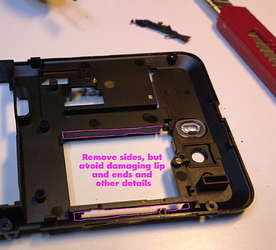
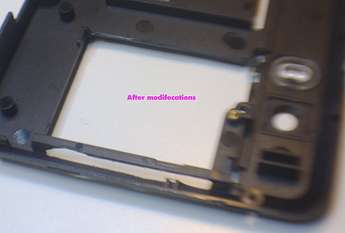


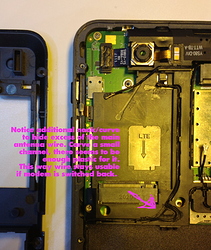
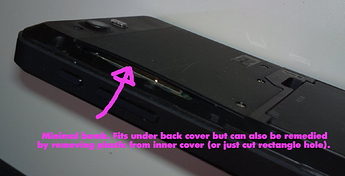
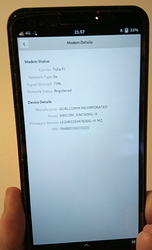
 )
)