Hey Guys,
I want to tell you my Pro and Cons on the Librem 15v4. I read a lot of thinks about the notebook, but no one of this could give me a good compare so what i can expect. So this is my Opinion:
Pro:
-
Good 4K Display-Panel with 93% sRGB and 72% AdobeRGB → nearly the same like my Macbook Pro 2015. I think the Macbook Colours are little bit better but maybe because of the glossy panel, but than brightness man, so dope better than the Macbook and the mate is a great choice. If you want best colour gamut you can’t compare it to the Razer Blade 4k Panel (This is looking amazing, but brightness little bit to low). Don’t buy a OLED Panel because all notebooks out now can’t handle the power they need. The Color and brightness change with every image → So no System76 AdderWS
128.140.118.223 - Please verify yourself to continue
-
The Touchpad is sick! I was really sceptical, but it’s pretty good! The click-sound i love it. Louder than a macbook but still nice! Maybe not if you want to use it in a University but yes. Little more press in the lower corner and harder to click. But i didn’t expect a macbook touchpad

-
The Keyboard is really nice! But for my opinion the macbook keys from 2015(not the new one) are better little bit, nut the keyboard is better than the Razer blade keys
-
Hardware switches (Really physical hardware switches!!!)
-
PureOS is lightweight and pretty clean. The Gnome-App-Store got only the free purism repository with open source apps.
-
Lot of ports for connectivity
-
Quality of the device build with no logo goos Design, but the ports are not accurate
-
Very light and easy to carry, not slim like the macbook but nice
-
PureBoot with LibremKey and Encryption
Con
-
PureOS:
-The Gecko Firefox Browser Clone is really crap, download the iridium browser or Brave and install Https Everywhere, ublock, Privacy badger, Cooke Autodelete, NoScript Extensions.
-If you want to use full disk encryption you can only install PureOS with manual partition and you shouldn’t use luks for the swap storage! After the system update you can’t boot in your system.
Problem in this post: [Help + Workaround] Encrypted Drive won't boot after System Update | PureBoot | Librem Key | Cryptsetup | Busybox | Initramfs
-You can only use the bluetooth if you download close software for the card, the problem is you can’t download only bluetooth drivers, you get the close wifi drivers too… Use better a bluetooth dongle from think penguin, technoethical etc
-PowerManagment: Last time i watched youtube and the battery was on 13% and black screen system crash because of i think normal linux problems with standby and batteries
-Don’t change the language of the device with the terminal → possibility to crash and you can’t use the system anymore. -
GPU:
-“The desktop replacement” → I think not, gaming works in 720p with low settings, nothing more to say
-4k Playback is possible with Waterfox Browser on youtube but the wifi is to bad to handle the data^^. Some frame drops but okay. With PureOS Browser forget it haha So 4k Display is useless in the most cases only drawn battery, better to set resolution to 1080p works for all things better, only 4k for sharp desktop use and gimp maybe and vlc 4k mkr movies. -
Bad Wifi:
-Don’t go far away from your router the wifi module can’t handle long distances! -
The Notebook is to long because NumPad & Display-Bezel: Numpad is really useless for most users and than the display bezel could be smaller
-
Build Quality: Power supply cable not fit well and wobbling and ports are not accurate. Fun Fact: The Librem 15v3 got the same case and you can remove the sticker on the bottom with the “version 4” and now all people think you have a 15v3

-
Easy to change ram, hdd and wifi card
-
LED is inside! So if you don’t want to use your notebook, but want to check if its full, you must open it and can’t see it by the way only if the notebook is open…
-
3-4 hours battery life with 4k Display full brightness, compare the my old macbook 2015 with at start with 8-9 hours normal use
-
the device is a little bit to loud! my macbook is complete silent if i don’t start a video or do heavy work, not the librem with that low cpu
-
speakers are not so bad but compare to Razer blade and macbook no good choice
-
Price: Tell me why i should pay for only a 4k display option 600 Euro more and a litte bit better cpu?
-Lenovo ThinkPad L570-20J8001MGE with the same cpu you can buy for 200 USD + 100 for a 4k Panel + 300 for all other components (I’am gentle, i think the hardware is cheaper) + 150 for research + 250 win = 1000
I think 1000 USD for this device would be okay and 800 for the Librem 13 and 500 for the librem phone
-The System76 Galaga Pro and Darter Pro cost around 1000 Euro and its okay, with Coreboot ME Disabled (little bit more bits closed code on system76 system), you can install PureOS if you want replace the wifi card to a Atheros one. You get a 4 core cpu and thunderbolt 3 so u can use egpu → That’s a desktop replacement!!! No 4k Display but useless most of the time. The price for this is okay
replace the wifi card to a Atheros one. You get a 4 core cpu and thunderbolt 3 so u can use egpu → That’s a desktop replacement!!! No 4k Display but useless most of the time. The price for this is okay
-You pay them money for i think work for the librem 5 and other privacy thinks, its okay but the notebook is i think 500 USD Worth but you pay triple!
Review
Display: 4/5 → Good for work 72% Adobe RGB but not for graphic designers
Hardware: 2/5 → Not really powerful: bad 4k playback, no thunderbolt 3 for egpu, no bluetooth
Build Quality: 3/5 → Trackpad, Keyboard, case dope but power cable, batteryLED-Position, ports position bad
Design: 4/5 → Black no logo and nothing is bad
Battery: 3/5 → Okay but not very good
Privacy: 4/5 → Free Wifi card, best IME disabled option out there, Coreboot, switches, pureOS, Browseraddon
Price: 1/5 → for this hardware with this price not very well
Overall:
3,5/5 → Not very great notebook, but most of the time okay/accpetable. So the notebook is between okay and good. Only buy it if you don’t need a notebook with power for normal use like watching 1080p videos with lags, office and email surfing and so stuff and need extra security with Librem Key with encryption for journalist for example. It’s the only notebook with Coreboot, more private Hardware / Software and a good looking design! Thats the only reason to recommend this thing, for all other people go to system76, they was the second but now there offering better systems only change the wifi and the change the os, i recommend ParrotOS https://parrotlinux.org or use PureOS ![]() For privacy a old lenovo x200 libreboot or a opteron with D8/16 board Coreboots are the only better choices.
For privacy a old lenovo x200 libreboot or a opteron with D8/16 board Coreboots are the only better choices.
Advice: If you buy a Librem Notebook don’t upgrade it with stuff. You can get this parts everywhere cheaper, best way is to buy used upgrade parts. And for second storage a HDD and no SSD is total enough only if you hate the clicking noise from reading get a ssd. If you need help, i can tell you how to open your librem and upgrade with new installation of the OS.
If you want a better notebook for a better price with Coreboot, ME Disabled (little bit more bits closed code on system76 system), and thunderbolt 3 for egpu and you should only change the wifi to Atheros and use ParrotOS like above (But they looking like shit clevo made notebooks, star LabTop is nice looking but only ME Disable(Same here purism got more parts killed) not Coreboot) :
The cpu not so good like in system76 systems, but also thunderbolt 3 and better choice for people in Europe but no Coreboot only disabled IME:
https://de.starlabs.systems/pages/star-labtop#
If you searching for a Linus Computer with free Software this is to mention:
EGPU for Linux and the trouble:
https://www.reddit.com/r/System76/comments/93rnd5/has_anyone_actually_gotten_thunderbolt_egpu_to/
And if you want to now what’s the difference between librem notebook versions (TPM = Trusted Platform Module for gps security)
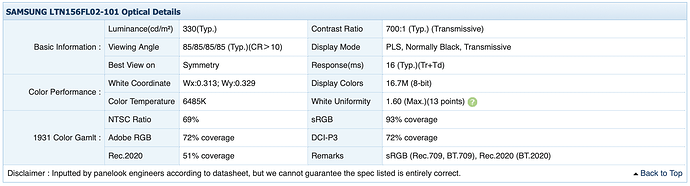
 Only a little bit better than my lenovo x200.
Only a little bit better than my lenovo x200. but a lenovo x200 is better for this joke
but a lenovo x200 is better for this joke 