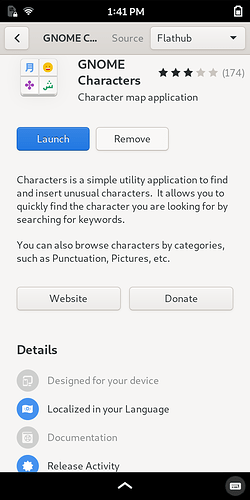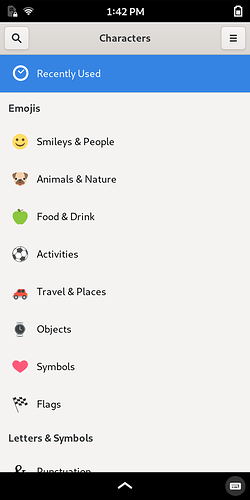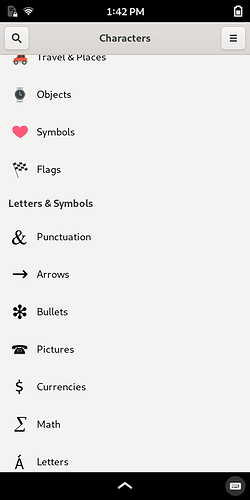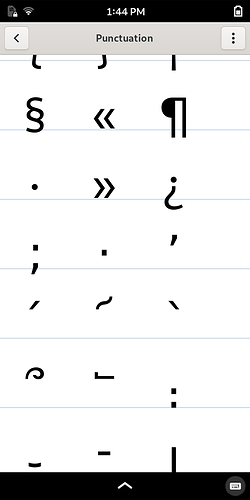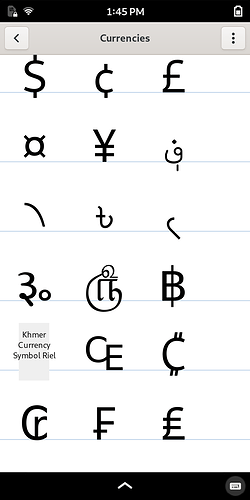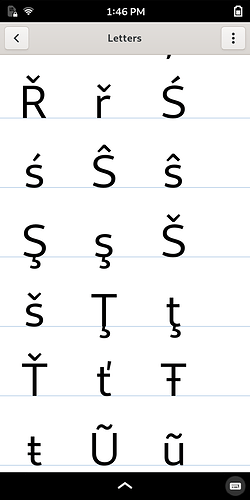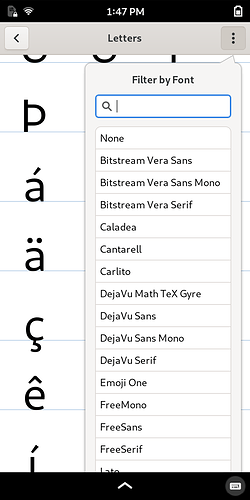GNOME Characters (flatpak):
All kinds of useful and fun stuff:
Select an image and the “Copy” dialog pops up. Then just paste it in a document, message (once MMS is working), email, etc. (And in Terminal, where applicable.)
Pages and pages of punctuation symbols:
Various currencies:
International diacritics:
You can also filter by specific fonts:
I can imagine this app will be a must-have for many users; it maybe fills in some gaps and is ultra-easy to use. If you don’t have the L5 or Pinephone yet, you can check it out in Debian-based repos on your computer.
Note: This
GNOME Characters flatpak works great on the L5 as is, whereas the older GNOME Character Map (Debian) just isn’t very usable, due to scale.
P.S. The search box, which would normally pull up an item, e.g. “pizza,” just by searching for its name, doesn’t appear to be working.
And the copy dialog doesn’t have a closing method (e.g. “X” in the corner), so you have to minimize, then dismiss it…which is true of many apps I’ve tested on the L5.