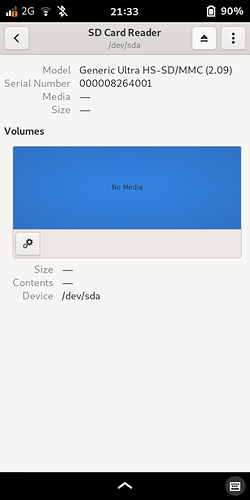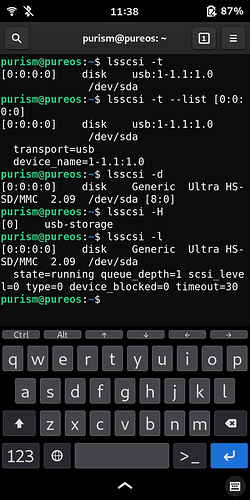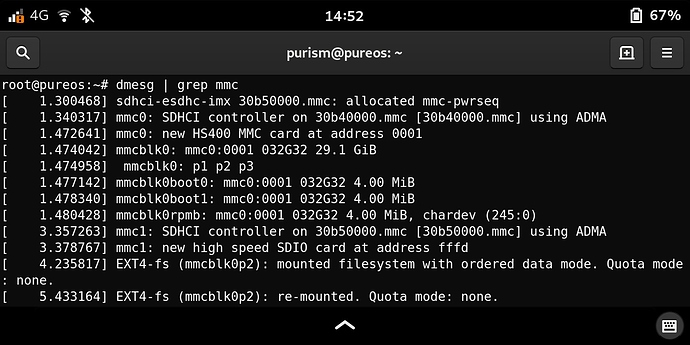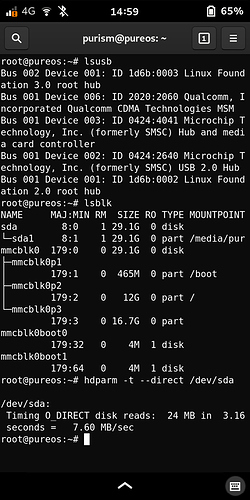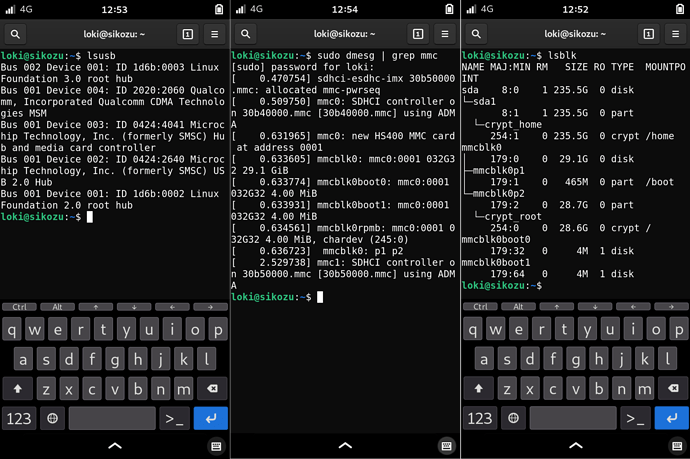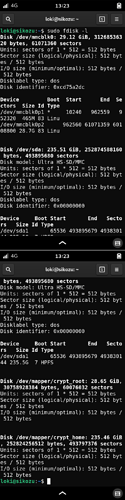I am interested if others have the same issue or if I have a device with additional hardware errors. I received my device four weeks ago, it has the factory system (Byzantium) with all available updates installed.
If I insert a sd card nothing changes, the card can’t be accessed. Some outputs (which are always the same no matter if the card is inserted or not):
lsusb:
Bus 002 Device 001: ID 1d6b:0003 Linux Foundation 3.0 root hub
Bus 001 Device 004: ID 2020:2060 Qualcomm, Incorporated Qualcomm CDMA Technologies MSM
Bus 001 Device 003: ID 0424:4041 Microchip Technology, Inc. (formerly SMSC) Hub and media card controller
Bus 001 Device 002: ID 0424:2640 Microchip Technology, Inc. (formerly SMSC) USB 2.0 Hub
Bus 001 Device 001: ID 1d6b:0002 Linux Foundation 2.0 root hub
There is no “ID 1d6b:0104 Linux Foundation Multifunction Composite Gadget”, see this statement from @david.boddie.
sudo dmesg | grep mmc:
[ 0.430153] sdhci-esdhc-imx 30b50000.mmc: allocated mmc-pwrseq
[ 0.466104] mmc0: SDHCI controller on 30b40000.mmc [30b40000.mmc] using ADMA
[ 0.591754] mmc0: new HS400 MMC card at address 0001
[ 0.592527] mmcblk0: mmc0:0001 032GB2 29.1 GiB
[ 0.593509] mmcblk0: p1 p2
[ 0.594048] mmcblk0boot0: mmc0:0001 032GB2 4.00 MiB
[ 0.594573] mmcblk0boot1: mmc0:0001 032GB2 4.00 MiB
[ 0.594945] mmcblk0rpmb: mmc0:0001 032GB2 4.00 MiB, chardev (245:0)
[ 2.495077] mmc1: SDHCI controller on 30b50000.mmc [30b50000.mmc] using ADMA
[ 2.512117] mmc1: new high speed SDIO card at address fffd
There is no additional entry when or if the micro sd card is inserted.
sudo blkid:
/dev/mmcblk0p1: UUID="719c7a55-0716-47c5-9ca0-238aac2b38ef" BLOCK_SIZE="1024" TYPE="ext2" PARTUUID="7757d6cf-01"
/dev/mmcblk0p2: UUID="43875d1d-3ee1-4757-b5fb-29e45254ea2b" TYPE="crypto_LUKS" PARTUUID="7757d6cf-02"
/dev/mapper/crypt_root: UUID="e55b9e3f-97b0-4bbc-ae18-638e30899105" BLOCK_SIZE="4096" TYPE="ext4"
sudo lsblk:
NAME MAJ:MIN RM SIZE RO TYPE MOUNTPOINT
mmcblk0 179:0 0 29,1G 0 disk
├─mmcblk0p1 179:1 0 465M 0 part /boot
└─mmcblk0p2 179:2 0 28,7G 0 part
└─crypt_root 254:0 0 28,7G 0 crypt /
mmcblk0boot0 179:32 0 4M 1 disk
mmcblk0boot1 179:64 0 4M 1 disk
Here is what gnome disks shows with inserted card:
Which is the same no matter if the sd card is in or not. I have tested with several sd cards (Samsung EvoPlus, SanDisk Ultra) all of them working flawlessly on all other linux machines.
In my opinion this seems to be a hardware/power issue. Maybe the cardreader isn’t powered or correct cabled? Maybe the contacts between card an cardreader are not correct?
There are some similar posts, see e.g.
1, 2 ninth item and 3
Can anyone confirm this behaviour or help trouble-shooting? Thanks