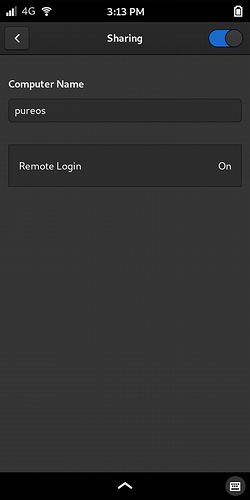I seem to remember seeing it demonstrated on video. Thought you might not have a HDMI to USB-C adapter and was waiting for one.
HDMI to USB-C adapter: No, I don’t have one at the moment.
Thanks for this suggestion, @kieran! Very cool, and it wasn’t too hard to set up. I’ll run commands that way now.
Edit: I used this tutorial: How to Set Up SSH on Linux and Test Your Setup: A Beginner's Guide
How thick is it?
The footprint seems close to my OnePlus One, but how thick is the L5?
I don’t know whether you have ventured out of the house yet with your new phone but for running an SSH server in your pocket (SSHSiyP?) I would recommend going to /etc/ssh/sshd_config on the phone and
- changing the
Portdirective to move to a non-default port - adding an
AllowUsersdirective to limit to only user ‘amarok’, notpurism(assuming that you created an account for yourself and obviously your account should have a strong password)
You could go further (e.g. firewall to make it basically not usable at all except when at home and e.g. …).
When I enabled ssh, this new setting appeared in the Sharing menu, which makes it easy to enable and disable it.
Or it can be disallowed in the firewall, too.
I doubt I’ll need to remote into the phone very much.
you might send the output to a .txt file and then attach it here. screenshots are inefficient for this task.
mount > mount.txt or mount >> mount-a.txt
df -h > dfh.txt or df-h >> dfh-a.txt
less is more ![]()
or view it on the phone.
Yes, pipe through more, pipe through less, anything that slows it down so that you can peruse the output.
more drops you out if you reach the bottom end so … less is more 
Sorry for off topic and maybe stupid question, but how did you enter the pipe symbol in sqeakboard?
From the letter rows in squeekboard (fka keyboard) you’ll see the 123 key. Hit that once and you’ll then see the */= key. (Edit: Hit that key and) then the | key is then visible.
If you have switched from the regular board to the Terminal keyboard, the process is similar, with different key placement.
P.S. There are no stupid questions here! 
Are you in the USA?
Can you connect to an existing cell phone carrier?
If so, which one?
Yep. I’m using an MVNO on AT&T’s network.
Did you mention which modem you have?
Wanna give it a try? I decided to be nice to our customers before Christmas and prototyped locking views. https://source.puri.sm/Librem5/squeekboard/-/merge_requests/416