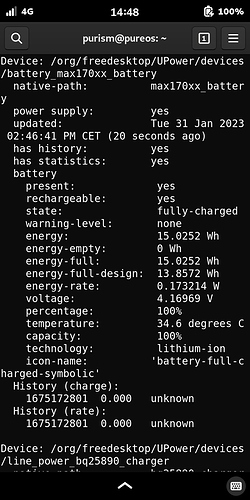PREAMBLE:
I appreciate all the ideas people have here. A very good resource after reading through 145 FAQ questions and technical docs. That, is a long read!
But my Topic issue has become watered down. Now that I’ve learned a great deal more, and experience even more hardware issues, I’m starting this one so it’s back on topic and contains the major issues, so far.
ISSUES:
Battery
1 - Phone battery discharges too fast.
2 - Phone takes 4 hours to charge, 1 hour to discharge. (rounding off),
3 - Unable to purchase another battery as I’m not in the US.
4 - Under the top right, bulb gets hot - could use it to keep my tea warm. But I have laptops that could nearly roast a pig.
It is IMO, quite possible that programs are running in the background (See “usage” that causes the heavy drain on the battery.
Usage
1 - Accessing “Usage” shows the CPU is cranking away at 78 - 84% while System runs at 24 - 30%+ and while watching, it fluctuates - of course - but totals are often over 100%
2 - Tapping is a unwanted leaning experience in that I need to tap slowly i.e. tap then count 1, 2, 3 seconds, tap next key. If I go any faster, the system halts for about 10 seconds, then shows the result of the tap. Getting past the encryption pass/phrase/word/code is a bad trip.
The second required pass/phrase/word/code is the same. It takes many tries of remembering to space taps out. It’s a nice sunny day.
3 - The screen being pre-set to 200% zoom leaves some phone pages to run off the side. There is no reading the invisible area, no scroll bars, no swiping ergo, cannot see some of the settings. If the phone could, I’d set it to 0% zoom, but then, it becomes unreadable for anyone.
4 - The touchy touch tap-screen and beleaguered swipe.
Briefly, taps are not always registered, and harder, softer, hold tap is as if it locked up. Only way is to power switch off , wait 60 seconds, back to the 2 unlock screens, and not touch/tap that again.
Too when tapping/typing in a word, there are pauses up to 5 - 6 seconds, and last 2 taps show up.
EXAMPLE: type/tap the word ‘vacation’, and it shows ‘io’ or ‘ion’ sometimes.Tap slowly, the word incorrect. These tests are done carefully so as taps are spaced 1 second apart, then takes at 3 seconds apart. The system hangs too often needing a reboot and trip down the password hole.
NOTE: Noticed the time between taps can grow to 8 seconds, but happens less often. Don’t worry, be happy.
It’s hard to believe this can do Internet with a CPU choking at 81% all-the-time. To me, it’s causing the delays, where even a 20 second delay before a tap is acted on. Ergo, something is using the resources that is fast draining the batter. I had other plans than hooking it to wall outlet and use it as a second landline. Growl, grumble, mumble.
While I wait for some additional help, I’ll continue through the obstacle course and hopefully, long enough to find where I can start the updates, patches, & upgrades. Maybe then it’ll be OK.
Suggestion. Do NOT sign up with a carrier until you’ve tried the updates/yadda and all is in good order - so far, then sign up and test the networking out.
Thanks for the read,
~s