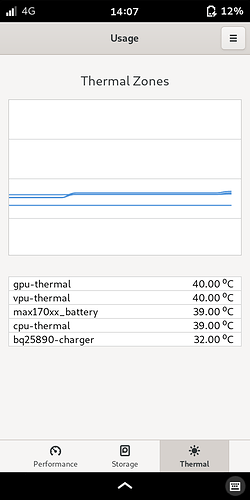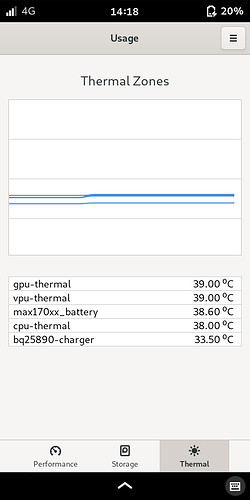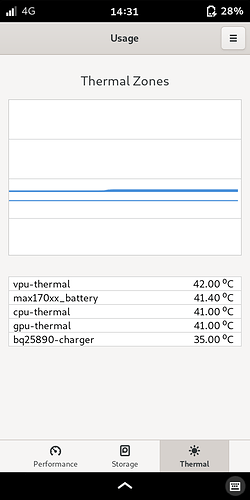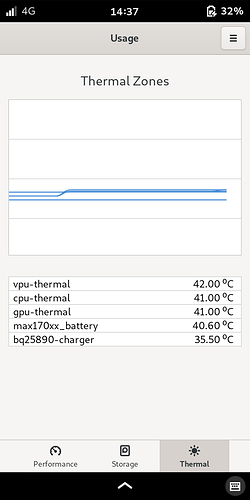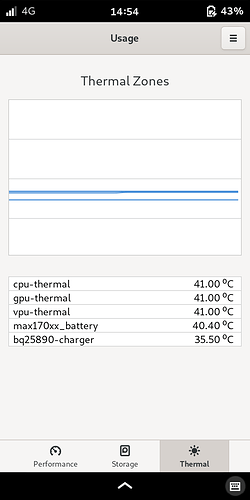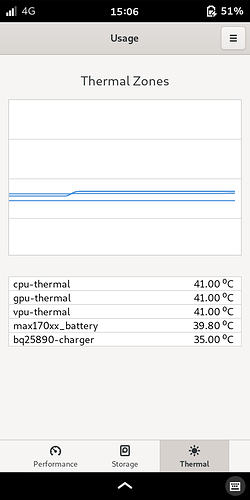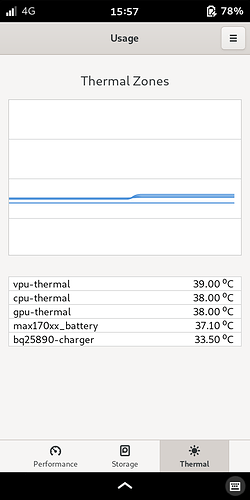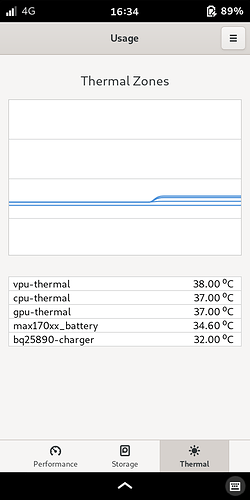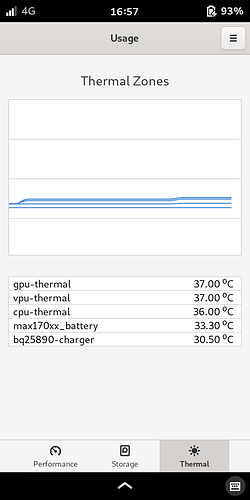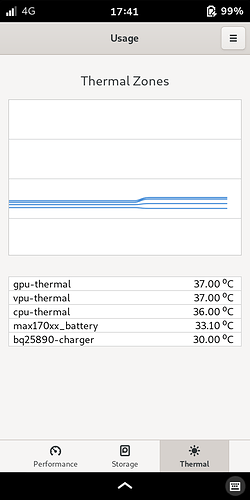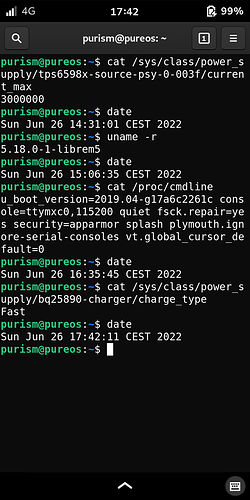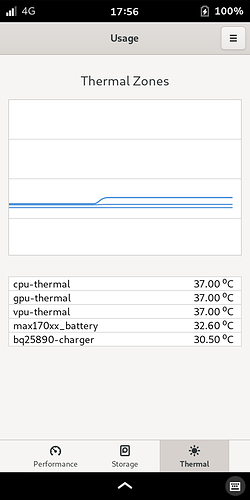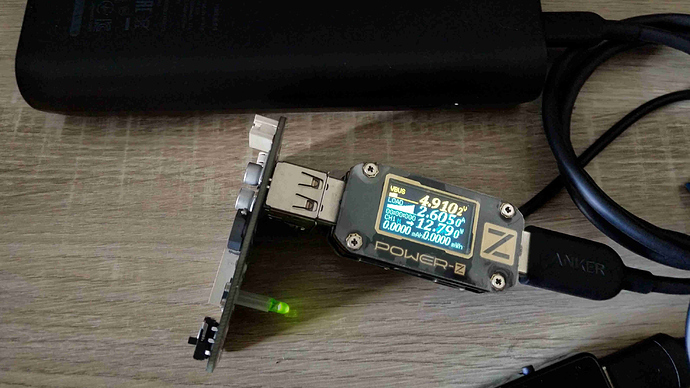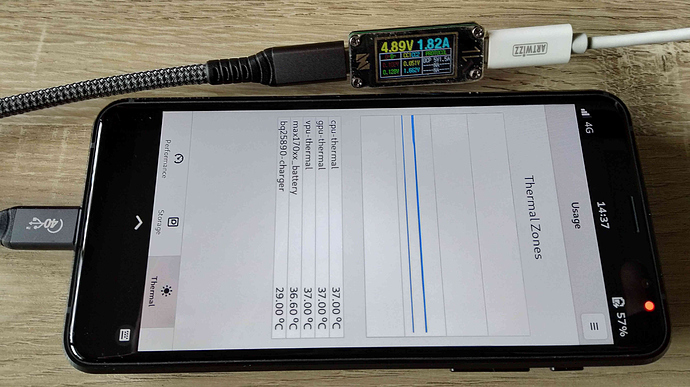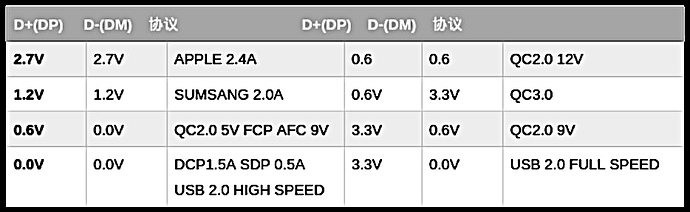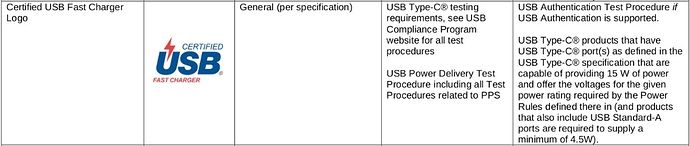Yes, you and your Team are indeed making sure that we are getting the best support! Therefore is my goal here to present what I, as non-expert, think about USB-DCP protocol/coding in correlation to the Librem 5 charging, by sticking to the short definition that the Dedicated Charging Port (DCP) is designed for 1.8A and a charging power of 10W.
While/perhaps we might somehow recognize that I²C … that power supply (actually its controller) from time to time brakes the process of charging related Librem 5 battery (by negotiating from source side some irrelevant charging protocol, when available, making sure something that is not compliant (like non complaint Apple2.4A based ones) with the Texas Instruments BQ25890 charger at all, reaches installed Linux Kernel …), tries internally to switch to (negotiate) another/dominant, on top of some non-adequate 5V range other protocol that isn’t here needed kind of power delivery at all?
Librem 5 uses (just my unofficial thought) USB-DCP in battery mode, what I’ve noticed, exclusively USB-DCP (if and when available from used power supply) protocol/coding. It uses I²C communication … Am I already extending this subject here? Therefore, let me take a shortcut (purposely simplified approach) and eliminate here all so called full protocol power supplies that might work well (have built-in controller that charges optimally) with Librem 5 but not necessarily, but not to be relied, out-of-the-box, upon. Do we need USB-DCP protocol to be supported? Yes, and although not some expert in this particular field this is the path I choose to follow here. Also, all of uploaded pictures are downsized, yet number of those relatively high (if not too high).
My goal here in this post, when charging Librem 5, is (actually was) to keep from source delivered voltage under 5.00V. This request of mine was not easy for me to understand, in the beginning of this “project”, neither how this might work well with the usual PD2.0 and PD3.0 power supplies that are available on the market. Here is my current power supplies list that either should or indeed work well with the Librem 5 built-in BQ25890 charger/controller:
-
SB-AC16-TCUS USB-PD Type-C DC5.0V/3.0A − still my favorite one.
-
VARTA 57932 Car Charger, as @guido.gunther kindly recommended in this post: L5 USB Car Chargers - #14 by guido.gunther − but not about to get one, at least not right away.
-
PD power supply without PPS support:
https://www.chargerlab.com/zmi-zpower-trio-65w-2c1a-desktop-charger-teardown-review/
I decided to start and stay focused toward ZMI HA932 power supply while this one is used from my side for quite some time. Now comparing it to my Librem 5 dedicated power supply outputting 5.00V as very first generation of PD power supplies that supported 5V only this ZMI zPower Trio 65W 2C1A, as source outputs max. of 4.95V, or close to it, on its USB-C1 port, when connected to … as here attached pictures show. In addition, please note that the other two USB ports are useless for charging the Librem 5 (actually quite sure in this judgement of mine). Very good power supply (still available and with good price).
-
Anker PowerPort Atom PD 1 30W (A2017) − will be introduced within my second post here soon.
-
Anker PowerPort Atom PD 2 60W (A2029) with related teardown review here:
https://www.chargerlab.com/anker-powerport-atom-pd-2-with-gan-a2029-teardown-review/ -
Anker PowerPort Atom PD 4 100W (A2041). This translation belongs here: “The output uses synchronous rectification to reduce temperature and improve efficiency, and the inner layer of the circuit board has a large area of copper to help conduct heat and dissipate heat. The product is made of sophisticated materials, clever design, fine workmanship, full of black technology.”
-
belkinBOOST↑CHARGE™ Dual USB-C GaN Wall Charger 68W (WCH003dq). Please note that probably only USB-C1 circuit, by the PI master control chip SC1548C with the new power MOS, works well with Librem 5. -
HELPERS LAB 65W USB PD (S065MU2000325), Ladegerät mit PPS im Test.
-
Power adapters (as main school) with USB-C PD port, like for example from Startech WCH1C 60W (USB-IF/ETL Certified), while based on @carlosgonz recommendation, probably or even certainly belong here, but I do not have one to test it on Librem 5 or actually on Librem 14. Therefore, please feel free to update this thread as some other PD power supplies/adapters confirm to be based on USB-DCP protocol (and work well with the Librem 5).
Also, please do not disconnect USB-PD charging cable during first 50% of battery capacity (when floating current above 1.5A as this will trigger blinking red LED light (switch to below 0.5A charging mode, which actually means that BPP-L503 is disconnected, I guess, from the charging circle).
And, USB-C cables play important role for sure but do not want to get into this subject other that to mention that if there no USB-IF certificate or if there is no issued TID number (very important to be present), it is must that power supplies without USB-IF approved controllers are avoided at all times, especially now that USB PD3.1 (up to 48V range) specification products are about to reach the market. Short orange USB-C cable used here for charging Librem 5 carries VID 60F JoinSoon 20V/3A USB3.2 Gen2.
By concluding here, this important advice belongs here (for sure):
And as last but not least:
P.S. As above linked, Apple2.4 protocol supports (5.14V×1.41A=7.26W or even, as some hot example, 5.24V×2.53A=13.26W) etc., so please avoid those power supplies made exclusively for Apple products at all times (with the Librem 5). To repeat, while voltage there might easily go above 5.20V I can conclude that higher the voltage used for charging Librem 5 higher the temperature measured during charge process (just try to use equal or even below 5.00V USB-DCP only PD based, USB-IF certified, power supplies). Also, if Samsung-5V-2A and/or QC4 protocols interfere with the Librem 5 charging is about to be confirmed from someone else but there is even good chance that those do not interfere as long as DCP-1.5A protocol present/supported within used power supply.

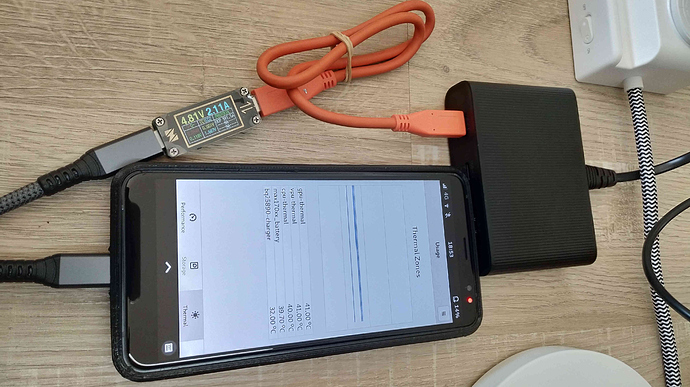


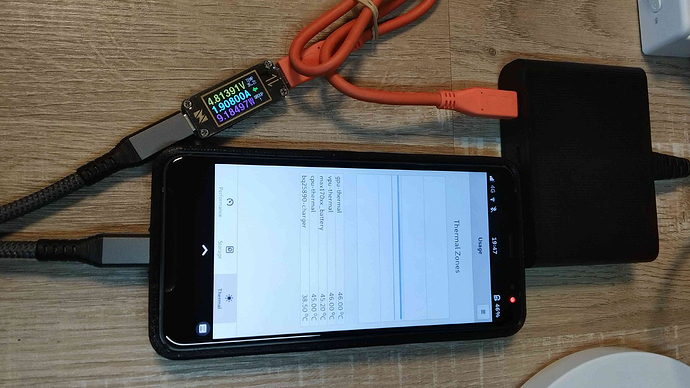
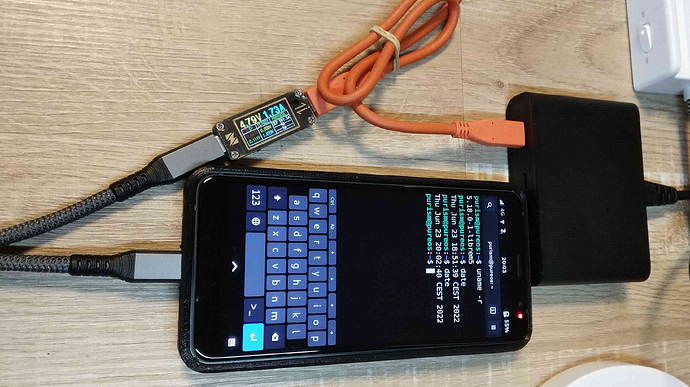
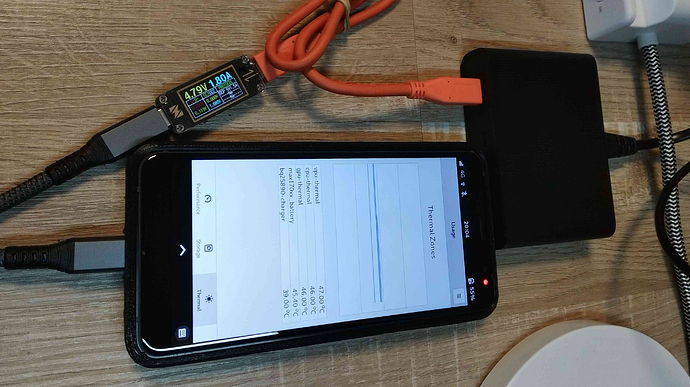

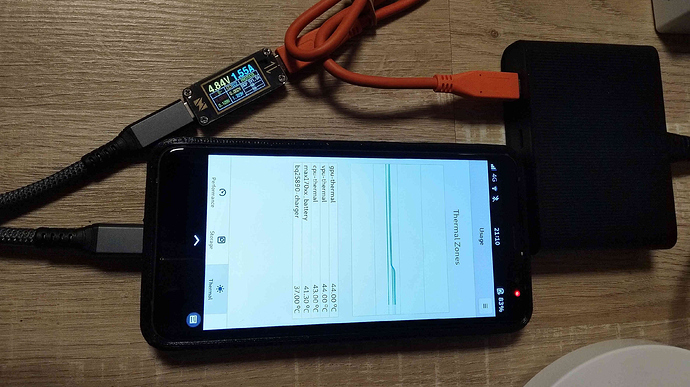
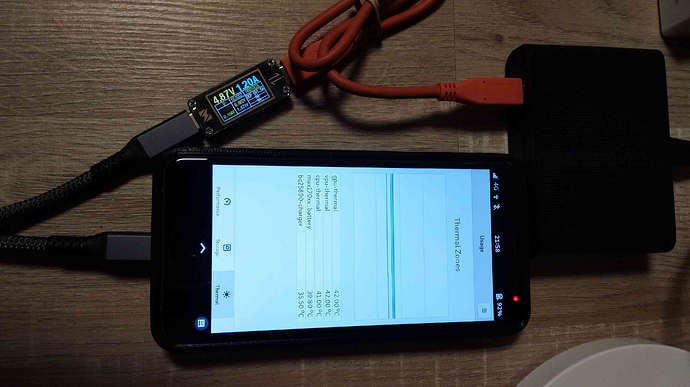
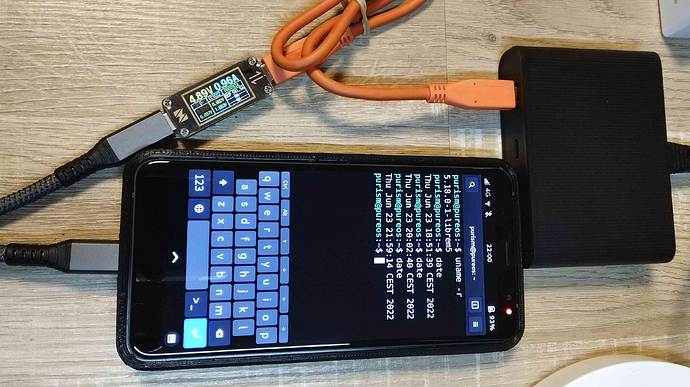


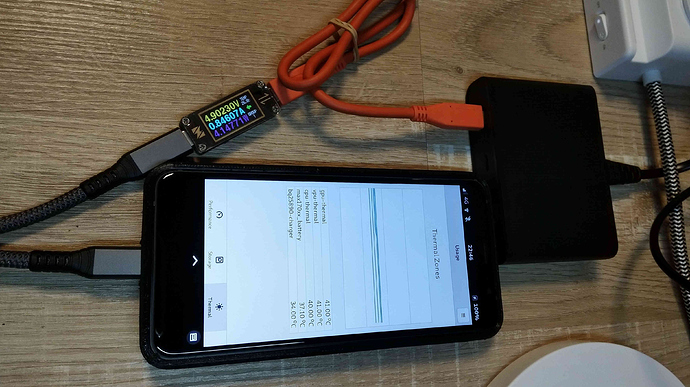
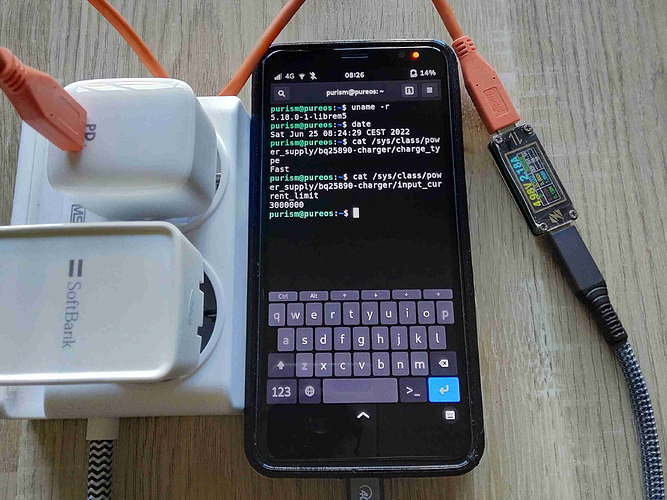
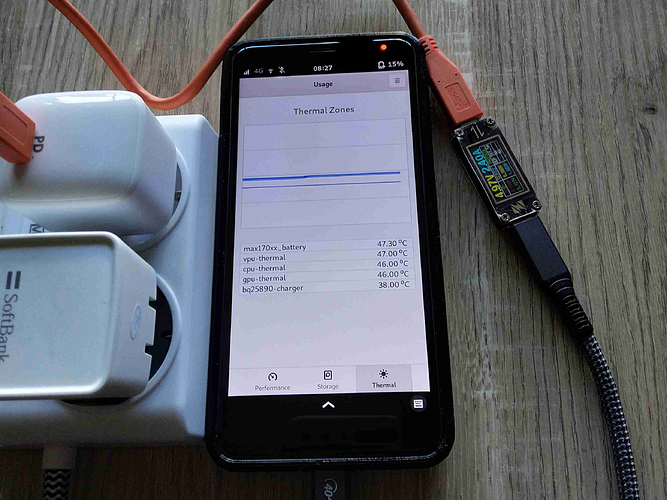
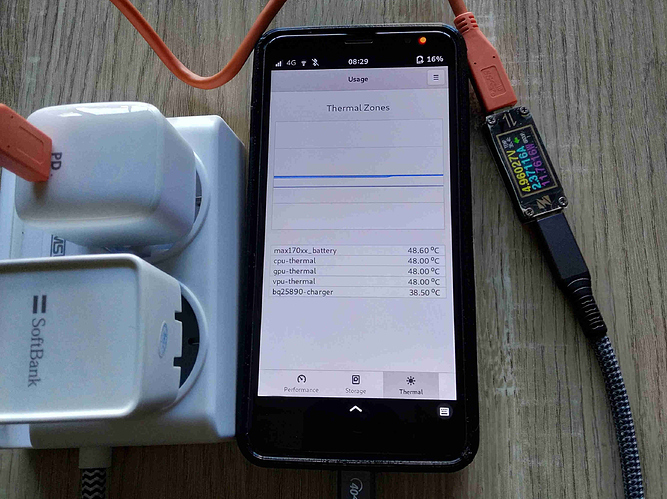
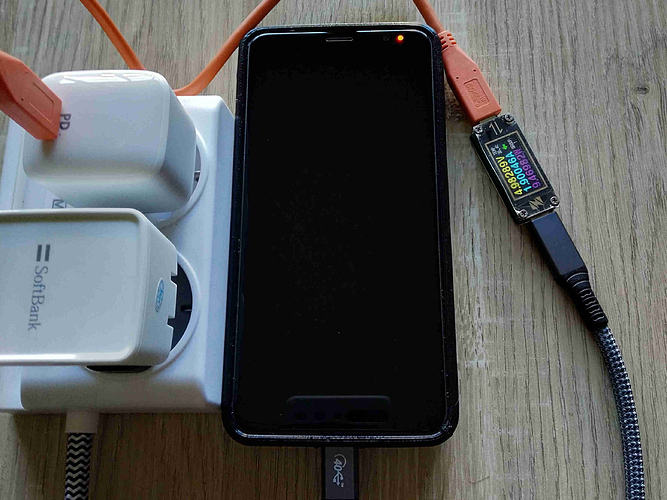

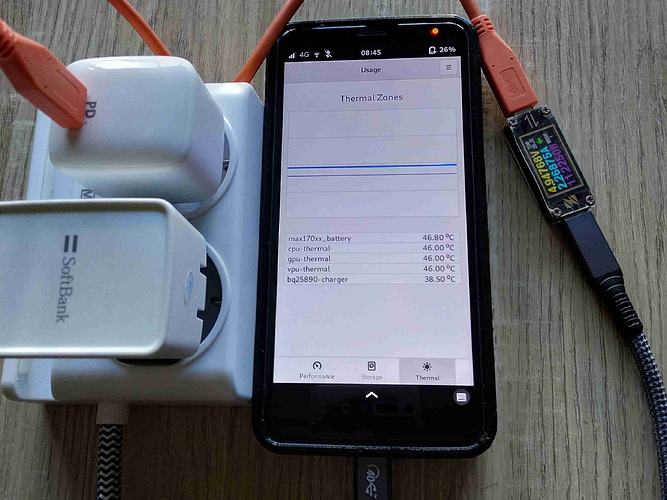

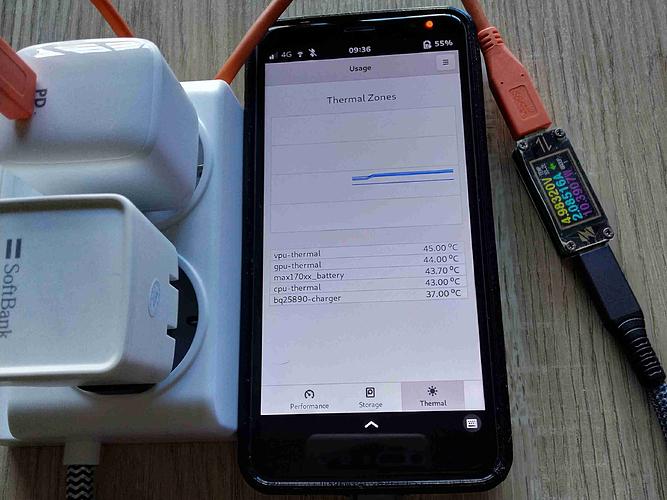
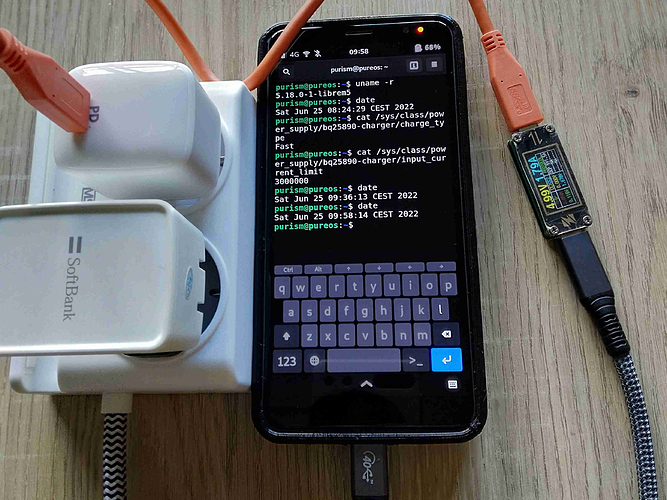

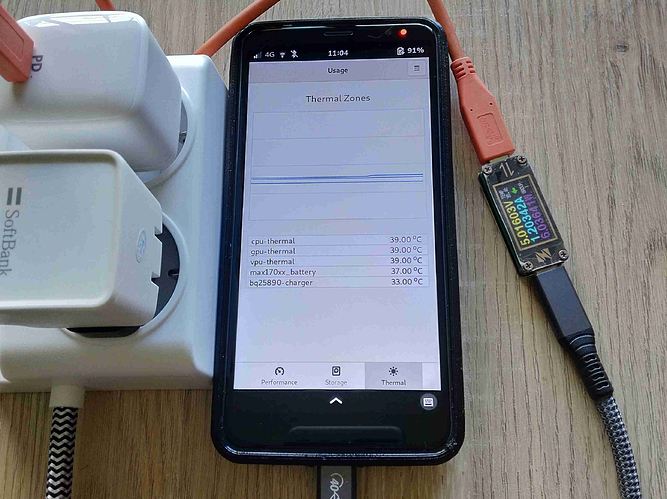
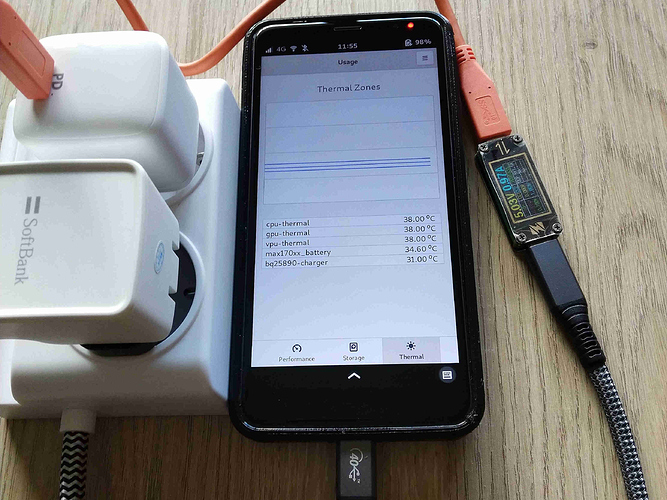

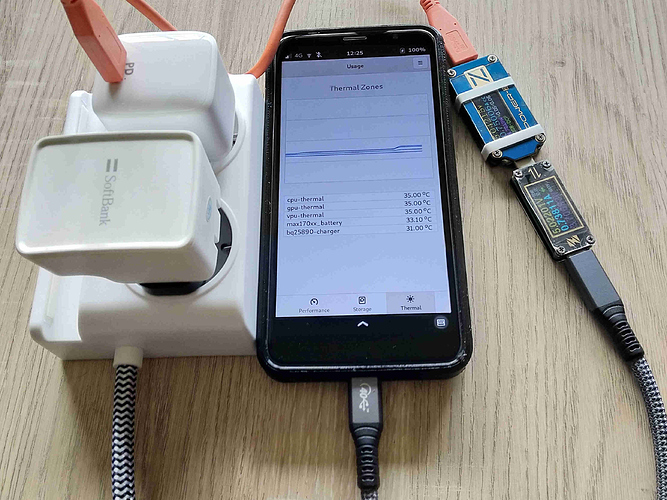





 , those that support only USB-DCP protocol at 5.00V.
, those that support only USB-DCP protocol at 5.00V.