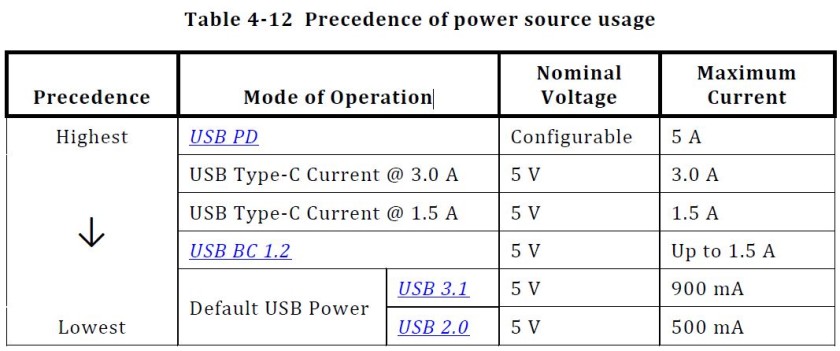I would issue a WARNING here for anyone tempted: BE extra careful with this kind of command, before using it :
- if it’s connected to a charger or powerbank, check its capabilities (ex: 5V ⎓ 2A)
- if it’s connected to a device USB port, what kind is it ?
- Double, triple check the command line before validation
- It’s safe to put a lower value than the one already set
- if you want to put a higher value you have to understand what you are doing
/!\ Do not use if you are not sure of what you’re doing /!\
You could seriously damage you stuff !
Feel free to add any other security recommandations, or to explain to me if I over-reacted here 
@Cc281080 : I assume you could save the value before changing it and putting it back, or disconnect-reconnect the USB-PD cable