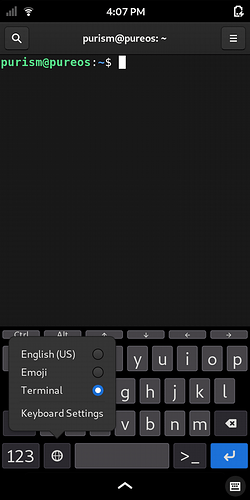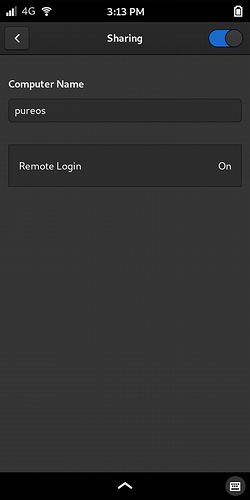True, but…
You found yet another bug!
It looks like a keyboard, it’s used like a keyboard, it replaces a keyboard… It’s a keyboard as far as us users are concerned, unless there is a special qualifying statement to indicate otherwise. Even if it’s a “virtual” or “minimum”. And it’s shorter to write keyboard. Efficiency wins most of the time.
Of course I’m not trying to redefine terms here - unfortunately we have to deal with somewhat misleading naming. As an example “predictive keyboard” is a misunderstanding: the prediction has little to do with keys (does a predictive keyboard help press Ctrl or arrows?), but rather with text.
What I wanted to highlight instead is the focus of the project. The way it looks is currently button-like, but it will get farther and farther from that as it gains features like popups, prediction/suggestions, and non-Latin script support.
My thoughts on the state of the Librem 5 after using it for two weeks:
You haven’t tried convergence yet, have you?
Aren’t we still waiting for something to be implemented for that to work?
I seem to remember seeing it demonstrated on video. Thought you might not have a HDMI to USB-C adapter and was waiting for one.
HDMI to USB-C adapter: No, I don’t have one at the moment.
Thanks for this suggestion, @kieran! Very cool, and it wasn’t too hard to set up. I’ll run commands that way now.
Edit: I used this tutorial: https://www.makeuseof.com/tag/beginners-guide-setting-ssh-linux-testing-setup/
How thick is it?
The footprint seems close to my OnePlus One, but how thick is the L5?
I don’t know whether you have ventured out of the house yet with your new phone but for running an SSH server in your pocket (SSHSiyP?) I would recommend going to /etc/ssh/sshd_config on the phone and
- changing the
Portdirective to move to a non-default port - adding an
AllowUsersdirective to limit to only user ‘amarok’, notpurism(assuming that you created an account for yourself and obviously your account should have a strong password)
You could go further (e.g. firewall to make it basically not usable at all except when at home and e.g. …).
When I enabled ssh, this new setting appeared in the Sharing menu, which makes it easy to enable and disable it.
Or it can be disallowed in the firewall, too.
I doubt I’ll need to remote into the phone very much.
you might send the output to a .txt file and then attach it here. screenshots are inefficient for this task.
mount > mount.txt or mount >> mount-a.txt
df -h > dfh.txt or df-h >> dfh-a.txt
less is more 
or view it on the phone.
Yes, pipe through more, pipe through less, anything that slows it down so that you can peruse the output.
more drops you out if you reach the bottom end so … less is more