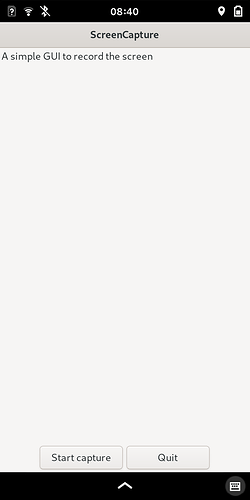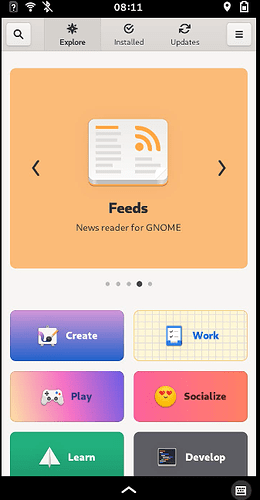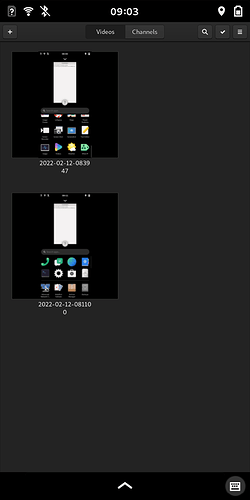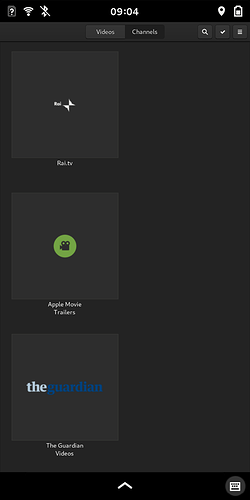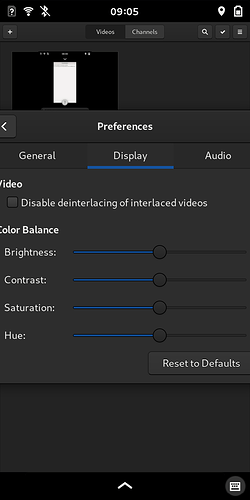Screen Recorder:
Start capture…
This is a screenshot/still of the video, with scrolling highlighted apps:
Return to
Screen Recorder to stop capture.
A video app is needed to play the capture.
GNOME Videos aka Totem (works with some re-scaling; gsettings set sm.puri.phoc.application:/sm/puri/phoc/application/org-gnome-totem/ scale-to-fit true ):