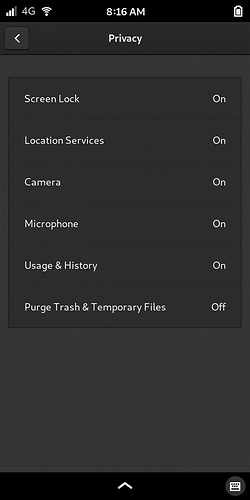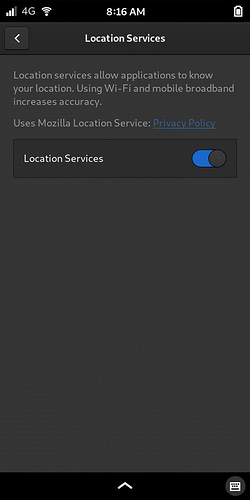That’s correct.
Reducing the scale also makes all the buttons and controls smaller and sometimes closer together, so a stylus could help there, too.
I haven’t tried a bluetooth keyboard yet; I don’t have one handy. @dcz, I guess it would work, right?
From what I read on Matrix, it should. I don’t have one either.
How far in advance did you get an email asking you to confirm the shipping address?
A maybe interesting observation: In the Files App, just as on any personal computer, you can move objects (docs, pics, etc.) to a level called “Desktop” or even make a “Link To” (i.e. shortcut) for said object, but it doesn’t actually display anywhere in a visible form on the phone’s app list screen or on the wallpaper screen.
Not that I would expect it, too. Just a fun fact.
A future capability, maybe…?
@amarok: Just wondering whether you have tested the GPS.
Is there any app that you have used that shows that it is working / not working? (Obviously the camera app would be one such but the camera itself is not ready.) I suppose you would also have had to have ventured outside of the house, which for COVID and other reasons, may not have happened yet.
No; I don’t really see a way to test it (if it’s even ready as a function yet). There’s no setting yet for “Location” like you would find on Android or iOS, as far as I know.
@amarok you could install Gnome Maps or PureMaps (from Flathub), switch off Wifi and start the map app and see if it can locate your position?
I windet if Therese isn’t any CLI tool which prints coordinates.
@kieran, @db579, @prolog
I installed Maps using @Skalman’s instructions here: GNOME Maps debugging adventures on the Librem 5 (Thanks Skalman! My first time with flathub/flatpak!)
Map displays well. When I tell it to find my location, it pulls up a dialog telling me to enable location services, with a button that takes me nowhere. (Still no official Location settings in the phone’s menu.)
Hopefully, something official will be implemented before long.
Thanks for the test. Hopefully soon then!
@kieran, @db579, @prolog
Just realized there IS a Location Services in the settings, and it’s On, but it never helped with Maps. Sorry about the misinformation! I suspect it’s just not implemented yet.
Finally remembered to get and test the second Q heifer but no sign of the double-tap or did not work at all. Was it suppose to be included in the plain amber phone images (6044, 6119, updated)…?
FYI a kernel update has just arrived that enables proper USB PD current negotiation 
Thank you for the update! Does fast charge degrade the battery faster? If so, can we manually choose the charge rate?
Yes, you could do that already before as well:
sudo i2cset -f -y 3 0x6a 0x00 <VALUE>
where <VALUE> is between 0x00 (100mA) and 0x3f (3.25A). See https://www.ti.com/lit/ds/symlink/bq25895.pdf page 32. You can verify the currently set value with
cat /sys/class/power_supply/bq25890-charger/input_current_limit
This is also useful to set input current limit to a higher value than the default 500mA when using USB-A chargers.
If I Set it that way, how to get then back to the proper USB PD current negotiation?
Just remove the USB-C cable?