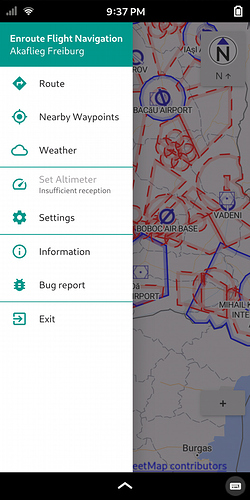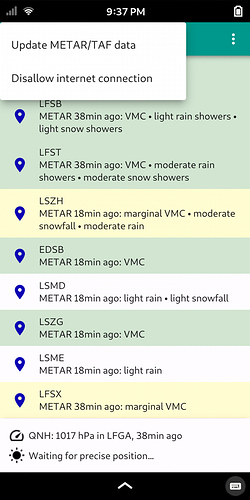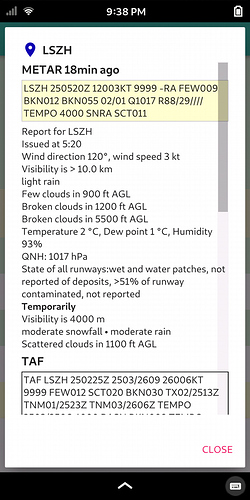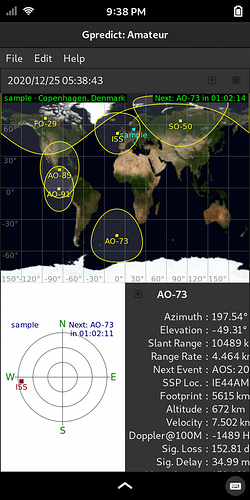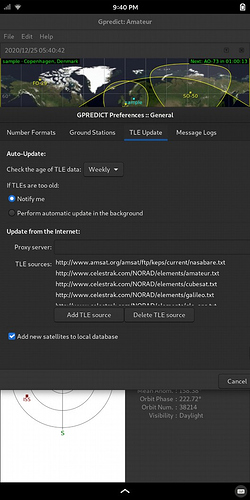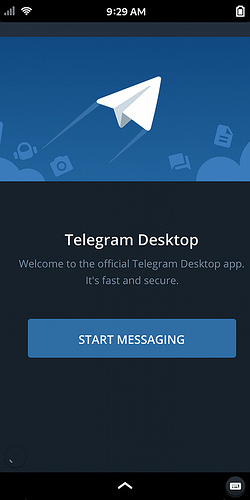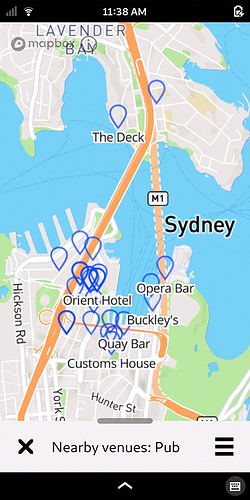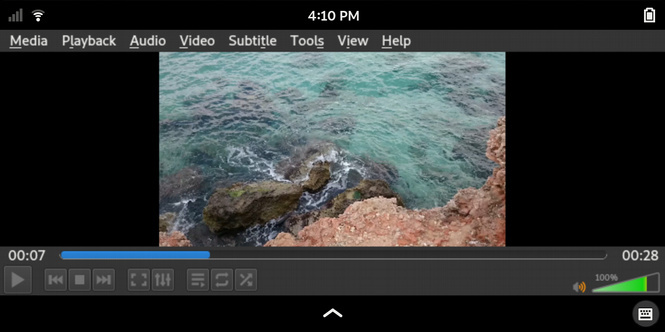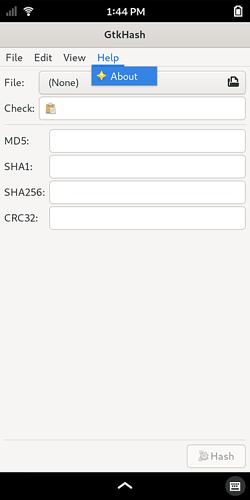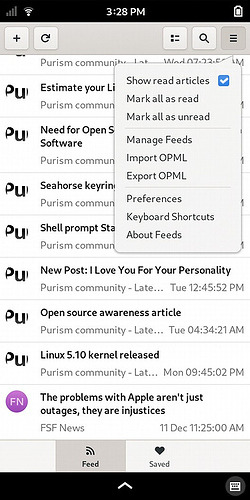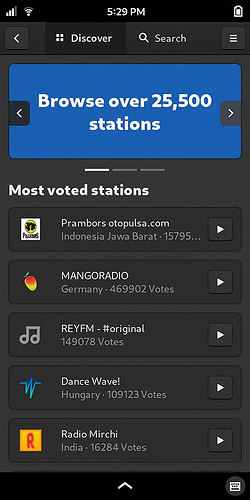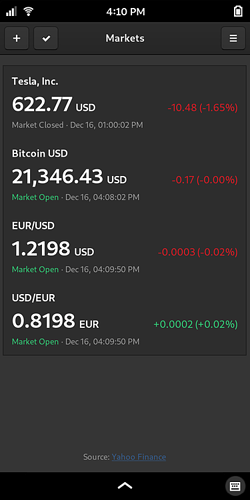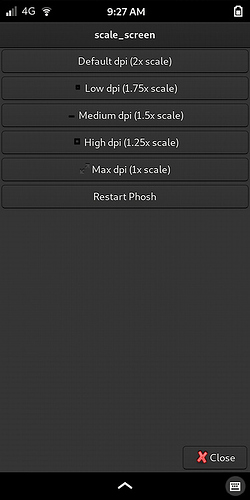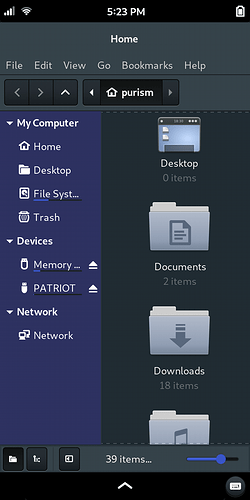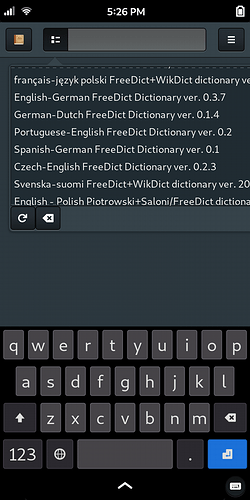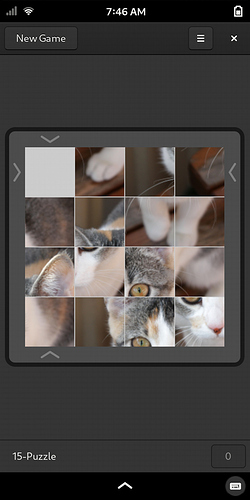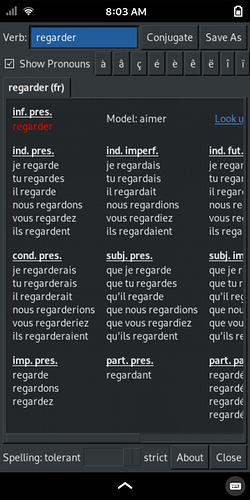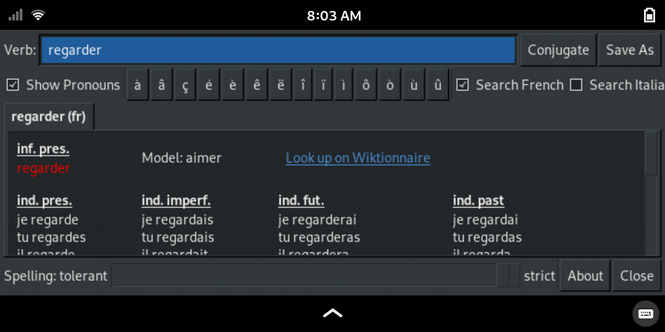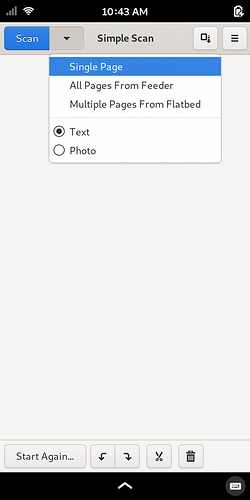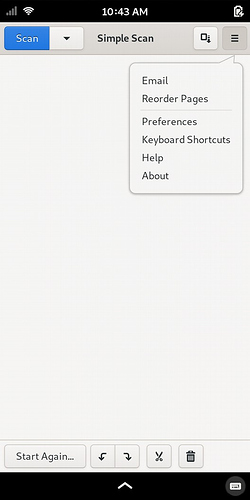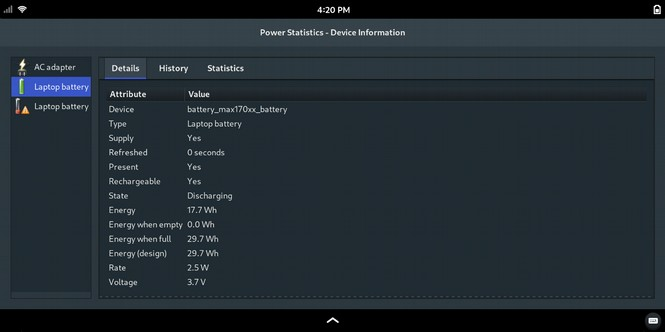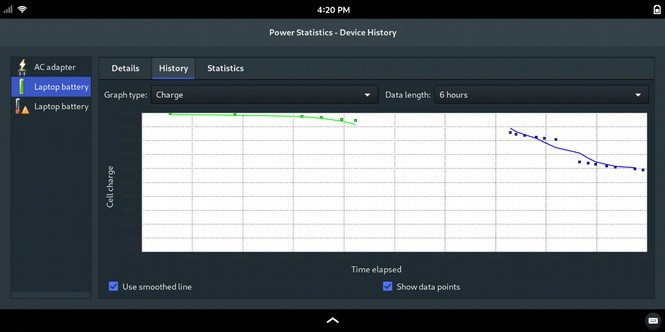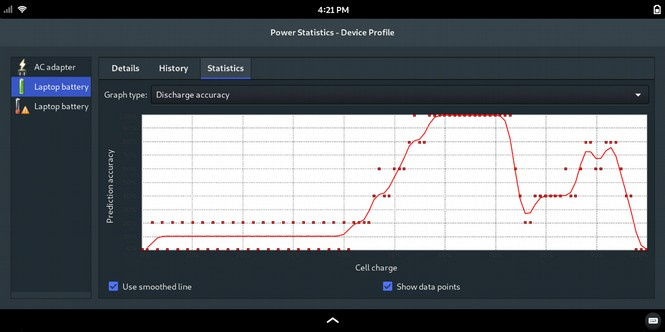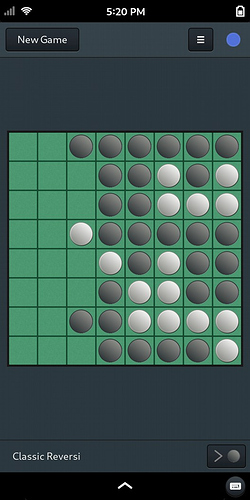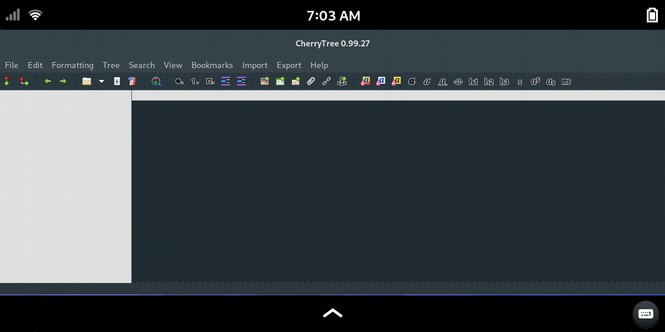amarok
December 21, 2020, 8:57pm
1
Latest update: April 6, 2025
This list is for adding applications as they are reported to work well and scale well to the L5 screen.Feel free to post information and/or screenshots of apps you have tested.
Apps Reported to Work & Scale Well or Mostly Well (Some may require scale or orientation adjustments.) Includes native apps and flatpaks.
AUDIO - VIDEO:
.Blanket
.Clapper
.Euterpe
.FreetuxTV
.Girens
.Goodvibes
.Kodi Remote
.Lollypop
.Metronome
.Mousai
.Music
.Myuzi (with limitations)
.Opentapes
.Pithos
.Podcasts
.Relaxator
.Rhythmbox
.Screen Recorder
.Shortwave
.SongRec
.Sound Recorder
.Spot
.Strawberry
.Streamtuner2
.Tubefeeder
.Video Downloader (GNOME)
.Videos (aka Totem)
.VLC
.µPlayer
COMMUNICATION:
.BM818-tools (PureOS package to enable VoLTE)
.Calls
.Chats
.Contacts
.Dino
.Element
.Fractal
.Gajim (messaging not yet tested)
.Geary
.Kaidan
.Linphone
.Matrix Mirage
.Pidgin (messaging not yet tested)
.PrePaid Manager
.Siglo
.Telegram Desktop
.Thunderbird
FINANCE:
.Markets
.Trezor
GAMES:
.2048
.Aisleriot
.Animatch
.BillardGL
.Bob
.Boiled Corn
.Bunny Semiconductor
.Chess
.ChocolateDoom
.Double Down
.Foobillardplus
.GNUbik
.Iagno
.Lights Off
.Mycelerate
.Neverball
.OpenTTD
.PokeMMO
.Reversi
.SuperTuxKart
.Taquin
.TwoFun
.WAAAA
IMAGING - DRAWING:
.Camera (Dev Preview; Millipixels)
.Cheese
.Color Palette
.Drawing
.Geeqie
.GIMP
.gThumb
.Image Viewer (Eye of GNOME)
.Megapixels (Amber repo)
.PicPlanner
INTERNET:
.Advanced Network Connections
.Cawbird
.Chromium
.eOVPN
.Feeds
.Firefox ESR
.Forklift
.Fragments
.FreeTube
.Frogr
.Giara
.Hackgregator
.Kasts
.MiniTube
.Mullvad VPN
.Onionshare
.Read It Later
.Tootle
.Video Downloader
.Web
MAPS - NAVIGATION:
.Enroute
.Maps (GNOME)
.Pure Maps
MISCELLANEOUS:
.AusweisApp2
.Ollama.ai
OFFICE:
.Dictionary
.Gnote
.Lyx
.Marker
.Note
.Speech Note
.Text Editor (gedit)
.Wordbook
ORGANIZATION:
.Butler
.Calendar
.CherryTree
.Clock (KDE)
.Clocks (GNOME)
.Confy
.Karlender
.OpenTodoList
.Orage
.Organizer
.QiFlora
.Planner
.Reminduck (visual, but not auditory, notification works)
.Siglo
.Simple Diary
.Solanum
.To Do
.Vehicle Voyage
PROGRAMMING - DEVELOPMENT:
.Thonny
SCIENCE - EDUCATION - READING:
.Anki
.Books
.Dialect
.Foliate
.Gpredict
.Health
.Komikku
.Marble (KDE Marble)
.Metronome
.Qwertone
.Solar System
.Space Launch
.Stellarium
.Sun Clock
.Verbiste
SECURITY:
.Authenticator
.Bleachbit
.File Shredder
.Flatseal
.GNU Privacy Assistant
.Metadata Cleaner
.OTPClient
.Password
.Password Safe
.Passwords and Keys (Seahorse)
.Secrets
UTILITIES:
.Add Hours and Minutes
.Archive Manager (File Roller)
.Blueman
.Calculator
.Control Center
.dconf Editor
.Deja Dup Backups
.Disks
.Evince
.FileLite
.Files (Nautilus)
.Files (Nemo)
.Font Downloader (uses Google Fonts site!)
.Fonts
.Free42 (tested on Pinephone)
.GDebi
.GNOME Characters
.GNOME Screenshot
.GNOME System Monitor
.Grpn Calculator
.Grsync
.GtkHash
.gworldclock
.Help (GNOME)
.HydraPaper
.Icon Browser
.King's Cross
.Librem 5 Goodies (Amber repo. Includes Contacts Importer, Screen Shot, Scale Screen)
.MenuLibre
.Mobile Settings
.Nixwriter
.Okular
.PDF Arranger
.Portfolio
.Power Statistics
.Print Settings
.Ptyxis
.QModMaster
.Settings
.Simple Scan
.Software
.System Monitor
.Screen Shot (PureOS)
.Terminal
.Tweaks
.unl0kr
.Usage
.Warpinator
.Weather (GNOME)
.Weather (KDE)
.What IP
WEB APPS:
(almost any website)
Examples:
.Amtrak
.Ars Technica
.BBC News
.Deutsche Bahn
.DuckDuckGO
.in-the-sky.org
.New York Times
.OpenStreetMap
.ProtonMail
.Purism Forums
.Purism News and Events
.Southwest Airlines
.StartMail
.Startpage
.Trenitalia
.Your bank
.Your router admin settings
See also these lists with descriptions: Mobile-optimized applications Mobile-optimized applications: 3rd party
Link to an exterior list here: [MyL5] Received my Librem 5 (Evergreen) - #80 by linmob https://linmobapps.frama.io/ )
See also: New apps of LinuxPhoneApps.org, Q3/2022 - 400! 🎉 | LinuxPhoneApps.org (Thanks to @linmob )
15 Likes
I went to start.me and block all of the adverts, and RSS stuff for my startpage
amarok
December 21, 2020, 10:04pm
4
4 Likes
amarok
December 21, 2020, 10:59pm
5
Something to keep our eye on, though.
1 Like
We also maintain a similar page here although it’s more focused on applications explicitly in PureOS and doesn’t include flatpaks:
https://tracker.pureos.net/w/pureos/mobile_optimized_apps/
12 Likes
amarok
December 21, 2020, 11:07pm
7
Awesome…and I forgot that was there. I’ll integrate them into this list and check it periodically. Thanks!
Edit: Until the number of optimized apps becomes unmanageable, of course!
1 Like
amarok
December 25, 2020, 1:20am
8
Examples (and yes, I have no life right now):
AisleRiot:
Notes:
GNOME Tweaks:gsettings set sm.puri.phoc.application:/sm/puri/phoc/application/packagename/ scale-to-fit true is applied; replace “packagename” with actual name)
Flatseal (permissions manager for flatpaks):
Archive Manager:
Drawing:
5 Likes
Oh, the hours I’ve wasted with AisleRiot. L5 can now be my daily driver. @amarok ! its great to see the rapidly expanding number of apps that will work once I get my phone.
3 Likes
amarok
December 25, 2020, 5:51am
10
Enroute Flight Navigation:
Gpredict (Realtime satellite tracking and orbit prediction):
(Scaled down a bit)
6 Likes
amarok
December 25, 2020, 6:13am
11
Follow these links to see screenshots of the indicated apps.
Telegram:
Here’s the Telegram desktop flatpak (available after you add the Flathub repo). This is default scaling with no additional tweaking to the screen.
[image]
[image]
[image]
[image]
[image]
[image]
The theme is Obsidian 2, which I got from gnome-look via github, i.e. not the default L5 theme.
I have no idea about the actual functioning of Telegram on the L5, but I would imagine it works fine. And you can scale the view down slightly if you want, of course.
PureMaps:
VLC:
This is the flatpak version of VLC on the L5. Video playback is fine.
Landscape mode, default screen resolution: Not all menu items are visible or selectable (can’t drag your finger up or down beyond the visible ones):
[image]
You can switch back and forth from portrait to landscape to get all the items within the longer menus:
[image]
And then watch in landscape:
[image]
Or just watch in portrait mode:
[image]
Or you can use Scale Screen to reduce the scale slightly, after which you …
GtkHash:
Feeds:
Shortwave:
One of several internet radio apps available through flathub repo. Scales and functions well.
[image]
Search stations around the world.
If it’s not already in the database, add it yourself.
Sources stations from www.radio-browser.info.
[image]
Markets:
Great to see that third bullet point: “Compatible with Linux smartphones (Librem5, PinePhone)” [image]
[image]
Add or delete stocks or currencies of your choice.
Scale Screen:
A new app arrived in the software updates today as part of the Librem5 Goodies collection of bash scripts. It’s called Scale Screen.
It adds an icon to the screen, along with Contacts Importer and Screen Shot, which have already been described in the forum.
Here are the Scale Screen menu options:
[image]
(I don’t know how to use this app yet.)
And…
Files (Nemo):
Dictionary:
4 Likes
amarok
December 25, 2020, 4:24pm
12
Taquin (tile puzzle):
Verbiste (French and Italian verb conjugations; fits better w/o pronouns):
Works better in landscape:
Scaling down just one level would make it fit even better (not shown).
3 Likes
amarok
December 26, 2020, 1:47am
13
Simple Scan (perfect fit):
Power Statistics (scale-down required):
Reversi (perfect fit; play against computer or another player):
4 Likes
Whe3zy
December 26, 2020, 4:39am
14
Can you tell me if LinSSID works on the phone? Im hoping that LinSSID can replace the android app of Wifi Analyzer, or even the app called Nutty by ElementaryOS (both are network monitoring apps).
amarok
December 26, 2020, 6:26am
15
Unfortunately that failed to launch after I installed it. Sorry.
2 Likes
uzanto
December 26, 2020, 9:09am
16
I not a Librem 5 user yet, but for that purpose I’ll use a oneliner script like this.watch 'nmcli -f "CHAN,BARS,SIGNAL,SSID" d wifi list ifname wlan0 | sort -n' you can put it in an alias or even create a .desktop file that opens a terminal with the script from the app grid easily.
It will look like this in the terminal:
CHAN BARS SIGNAL SSID
1 ▂___ 27 NETWORK 1
1 ▂▄▆_ 57 NETWORK 2
6 ▂▄▆█ 100 NETWORK PRINTER
6 ▂▄▆_ 77 NETWORK 3
11 ▂▄__ 47 NETWORK 4
11 ▂▄▆_ 57 NETWORK 5
36 ▂▄__ 44 NETWORK 6
36 ▂▄__ 50 NETWORK 7
40 ▂___ 24 NETWORK 8
48 ▂▄▆_ 63 NETWORK 9
It doesn’t look fancy but it should work, @amosbatto could you try it? wlan0 should be replace by the network interface name in the Librem 5.
11 Likes
Cool command, but I don’t yet have a Librem 5 to try it. Perhaps @amarok or @lipu can try it for you.
uzanto
December 26, 2020, 12:15pm
18
Sorry I don’t know why but I thought you have it already.
i just tried it in a Terminal.
3 Likes
amarok
December 26, 2020, 2:43pm
21
CherryTree ( with gsettings set sm.puri.phoc.application:/sm/puri/phoc/application/cherrytree/ scale-to-fit true applied; usable, but small):
@eugenr I tested this and it does make it fit nicely. The menu is quite usable, but it may be necessary to use a stylus to hit some of the small buttons/icons.
[image]
[image]
[image]
(This is not the default theme, obviously.)
1 Like


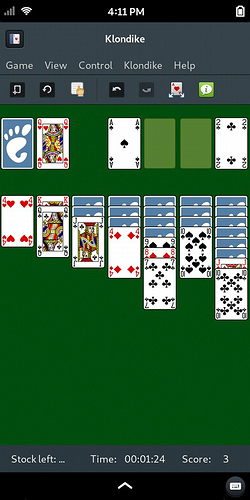
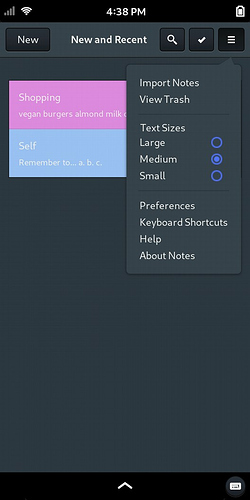
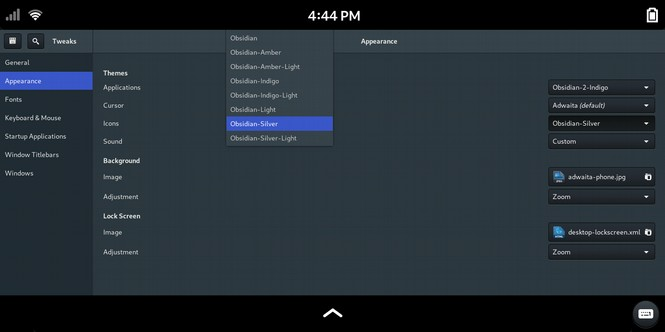
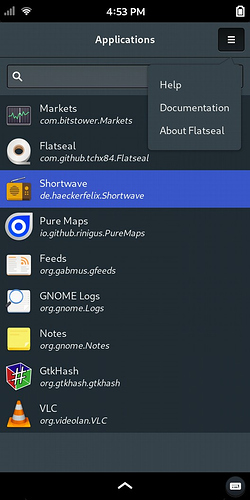
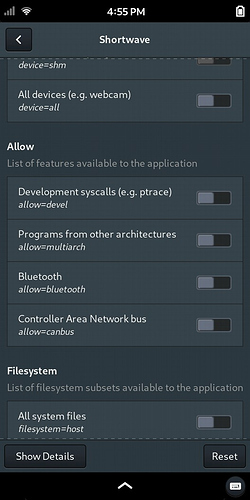
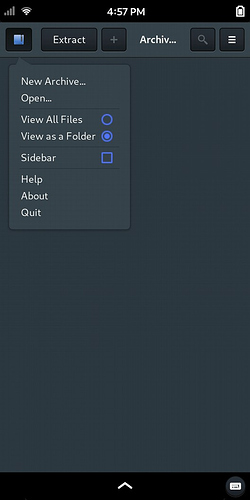
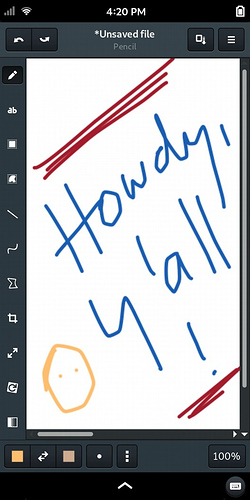
 Keep 'em coming
Keep 'em coming